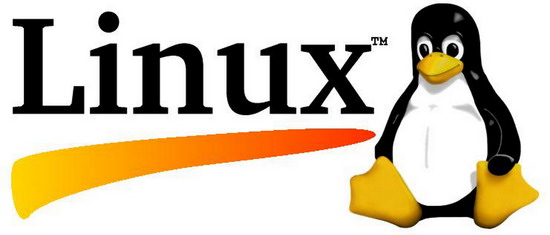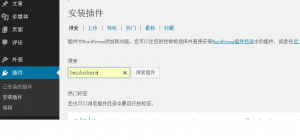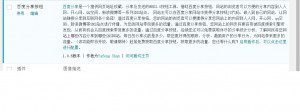Centos 支持NTFS格式磁盘
要使用linux 支持NTFS格式,需要额外安装软件包
软件名字
ntfs-3g
下载地址:http://www.tuxera.com/community/open-source-ntfs-3g/
1.下载软件包:
[root@Udisk-GKM ~]# wget https://tuxera.com/opensource/ntfs-3g_ntfsprogs-2015.3.14.tgz^C [root …more ...
Centos7 查看IP
Centos7 最小化安装,是没有ifconfig命令的
是要安装以下的软件包:
yum install net-tools
ifconfig命令来自于 net-tools工具
但是centos7中默认安装了iproute套件,iproute2套件里提供了许多增强功能的命令,ip命令即是其中之一。
设置ip 命令
ip addr add 192.168.0.193/24 dev wlan0
请注意IP地址要有一个后缀,比 …
more ...Centos7 禁用IPV6
很多时候我们根本用不到IPV6
最好的方便就是系统启动的使用
[root@Yum ~]# vi /etc/default/grub
GRUB_TIMEOUT=5
GRUB_DISTRIBUTOR="$(sed 's, release .*$,,g' /etc …
more ...
wordpress替换默认的字体
可以编辑以下两个文件:
wp-includes/script-loader.php
wp-content/themes/主题名称/functions.php
找到
open_sans_font_url = "//fonts.googleapis.com/css?family1=Open+Sans:300italic,400italic,600italic,300,400,600⊂=$subsets";
把googleapis.com换成360的字体库:useso.com
more ...centos wget代理设置
今天安装了一个centos 6.5
由于机器没有直接访问internet的权限,所以在使用YUM之前,我对yum 增加了代理的设置
编辑/etc/yum.conf
[root@Personal ~]# vim /etc/yum.conf
在 …
more ...禁用、启用SeLinux
SELinux
SELinux(Security-Enhanced Linux) 是美国国家安全局(NSA)对于强制访问控制的 实现,是 Linux历史上最杰出的新安全子系统。NSA是在Linux社区的帮助下开发了一种访问控制体系,在这种访问控制体系的限制下,进程只能访问那些在他 …
linux 自动注销登录帐号
很多时候我们都会忘记注销账户
我们可以如下设定:
[root@vStudy ~]# vi /etc/profile
在最后一行添加如下代码:
export TMOUT=60
在60秒后自动注销,无需重启,在下一 …
more ...-bash: ssh: command not found的解决办法
最小化安装的问题.
more ...MySql 简单设置
环境centos6.5+apache+php+mysql
统一采用yum 安装
安装完成后第一次启动mysql服务
[root@vBlog www]# service mysqld start
Initializing MySQL database: WARNING: The host 'vBlog' could not be looked up with resolveip.
This probably means that your …
more ...
Centos怎样查看已经安装的软件
centos查看已经安装的软件
命令如下:
rpm -qa |grep name_of_software
例如:
[root@vBlog ~]# rpm -qa|grep vsftpd vsftpd-2.2.2-11.el6_4.1.x86_64 [root@vBlog ~]#
Linux 查看文件系统、磁盘
[root@vCentos ~]# fdisk -l Disk /dev/xvda: 21.5 GB, 21474836480 bytes 255 heads, 63 sectors/track, 2610 cylinders Units = cylinders of 16065 * 512 = 8225280 bytes Sector size (logical/physical): 512 bytes / 512 bytes I/O size (minimum/optimal): 512 bytes …more ...
Centos 双网卡绑定
linux常用命令
linux cpu,内存, 使用情况
- cpu 使用
查看CPU的完整信息:
root@squid ~]# cat /proc/cpuinfo
输出结果如下:
[root@squid ~]# cat /proc/cpuinfo processor : 0 vendor_id : GenuineIntel cpu family : 6 model : 42 model name : Intel(R) Core(TM) i7-2600 CPU @ 3.40GHz stepping : 7 cpu MHz : 3392.294 cache size : 8192 …more ...
Centos 的源
首先备份/etc/yum.repos.d/CentOS-Base.repo
mv /etc/yum.repos.d/CentOS-Base.repo /etc/yum.repos.d/CentOS-Base.repo.backup
下载对应版本repo文件, 放入/etc/yum.repos.d/(操作前请做好相应备份)
more ...vsftpd+iptables
1.查看系统版本
[root@Apache vsftpd]# lsb_release -a LSB Version: :base-4.0-amd64:base-4.0-noarch:core-4.0-amd64:core-4.0-noarch:graphics-4.0-amd64:graphics-4.0-noarch:printing-4.0-amd64:printing-4.0-noarch Distributor ID: CentOS Description: CentOS release 6.5 (Final) Release: 6.5 Codename: Final [root@Apache vsftpd]#
- 由于FTP采用的是被动方式传输 …