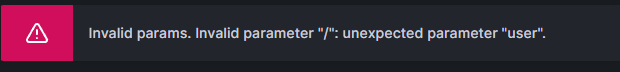常用mysql操作命令
常用mysql操作命令
more ...Pelican 安装简要配置说明
Pelican 安装简要配置说明
more ...ubuntu22.04 永久关闭 IPV6
- 备份
备份 / etc/default/grub 文件
sudo cp -v /etc/default/grub /etc/default/grub.bak
- 修改配置
修改 / etc/default/grub 配置
编辑 / etc/default/grub,在 GRUB_CMDLINE_LINUX 里面增加 ipv6.disable=1 参数
sudo nano /etc/default …
more ...nginx 文件服务器美化
网络上很多使用 nginx 来作为文件服务器的,前段时间公司也有这个需求,就研究了一下使用 nginx 来做文件服务器,参见前面两 …
more ...Centos8 升级到Centos stream
Centos 8官方已于2021年12月31日以后停止Centos 8支持、转至Centos 8 Stream项目支持
背景: 2020年12月08日,CentOS官方宣布CentOS Linux项目将停止,并推出了Centos Stream项目。详情请看
官方公告。经此Centos8生命周期将缩短、2021年12月31日以后,CentOS Linux 8的使用者将无法获得包括问题修复和功能更新在内的任何软件维护和支持。 对于宝塔面板的影响,可能将无法正常 …
more ...MySql 允许用户远程登录
默认mysql 安装完root 账号是 @%的,需要修改成 @%才能进行登录
查看当前用户情况
mysql> use mysql;
mysql> select host,user from user;
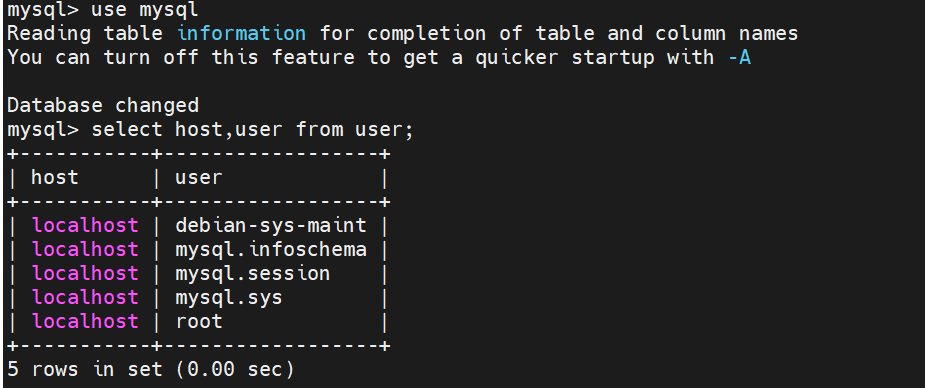
更新root用户的host
mysql> update user set host = '%' where user = 'root' …
nginx开启Gzip压缩
[gallery ids="1256"]
wp-statistics 汉化 (设置中文)
nginx http 80 端口重定向到 https 443 端口

修改 nginx 配置文件
[root@hostname /]# vim /etc/nginx/conf.d/default.conf>
在新增一个server,用于跳转
server {
listen 80 default;
server_name www.on0913.com on0926.com;
rewrite ^(.*)$ https://${server_name}$1 permanent;
}
原有的server listen 端口修改 …
/etc/php-fpm.d/www.conf 配置参数详解
Ubuntu 20.04 启用root 用户ssh 登陆系统
-
sudo passwd root
-
更改PermitRootLogin 为
PermitRootLogin yes
Nginx + WordPress,所有页面均出现404错误
遇到
遇到的问题如下:
首页能够打开,但是所有文章、链接都出现404错误。
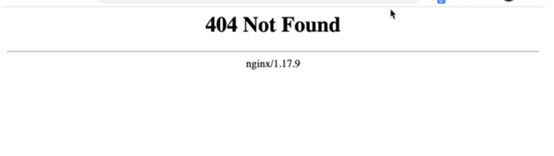
解决方案:
添加try_files $uri $uri/ /index.php?$args; 在location /然后重新加载Nginx的配置文件
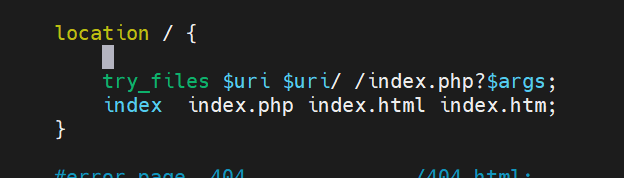
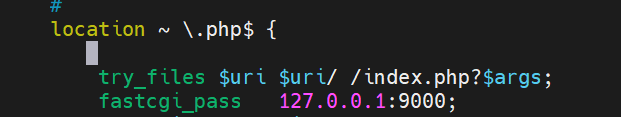
docker警告WARING:No swap limit support
Ubuntu 20.04LTS
安装docker之后运行 docker info 出现报警:
root@k8s-node2:/home/k8s# docker info | grep Cgroup Cgroup Driver: cgroupfs WARNING: No swap limit support
要解决问题,需要修改/etc/default/grub文件
root@k8s-node2:/home/k8s# vim /etc/default/grub
找到 …
more ...Nginx 开启目录浏览

默认配置下Nginx 是不允许目录浏览的。
编辑 /etc/nginx/conf.d/default.conf
找到 location / { ……}
添加参数,并去除原有index 的定义配置。
location / {
autoindex on;
autoindex_localtime on;
}
more ...